Enhanced forms make it easy
March 14, 2013 by Katie ButzWe know you have a lot of different types of visitors to your website and collecting information from everyone is important. The form content type allows you to customize an online form to gather information for camps, recruits, alumni, tickets and more. When these forms are submitted, the information is collected and saved in the back end of your site. You can then easily export to an organized excel document for you to use and share as necessary.
Through your support requests, we often hear about what new features you are looking for and which ones you think could be improved. During my time with PrestoSports, one of the most common requests I’ve seen are tickets about forms. The old way to create forms was very difficult and confusing. To solve this, we’ve created the brand new "form:enhanced" content type that makes creating forms much easier and includes new features you couldn’t use before!
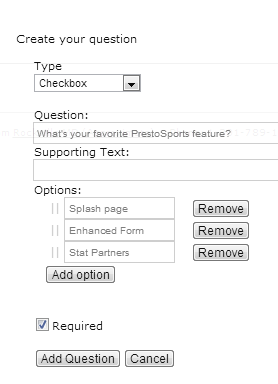 Adding questions – Adding your questions no longer
requires you to manually choose the element type or give each field
a unique value. Everything in the enhanced form is done for you!
All you will need to do is choose the question type, type your
question and save.
Adding questions – Adding your questions no longer
requires you to manually choose the element type or give each field
a unique value. Everything in the enhanced form is done for you!
All you will need to do is choose the question type, type your
question and save.
Sync to list - Sync each of your form submission emails to a list in your Contacts tab. When creating the form, simply choose an existing list or create a new one.
Automated email response – Every form submission will generate a confirmation email. You can now add a custom note to include in this automated response. This can be useful for sending your fans follow up information/reminders about the form they just submitted.
Include captcha - This is a type of test used to ensure that the response is generated by a human being. Before submission, users will be asked to duplicate a random sequence of numbers/letters.
Payment forms – With this new form we can now securely collect payments for each form submission. Paid forms are great to use for ticket sales, alumni events, and sports camps. You can charge a flat fee for each form submission or set up multiple payment questions and the form will calculate the total cost. If you are interested in signing up for paid forms, complete the online enrollment form and a member of our support staff will be in contact with you to get started.
Be sure to check out the other great features of the enhanced form. Get started by visiting the Help Center for the full step-by-step instructions. These can be found under the Content Types category.