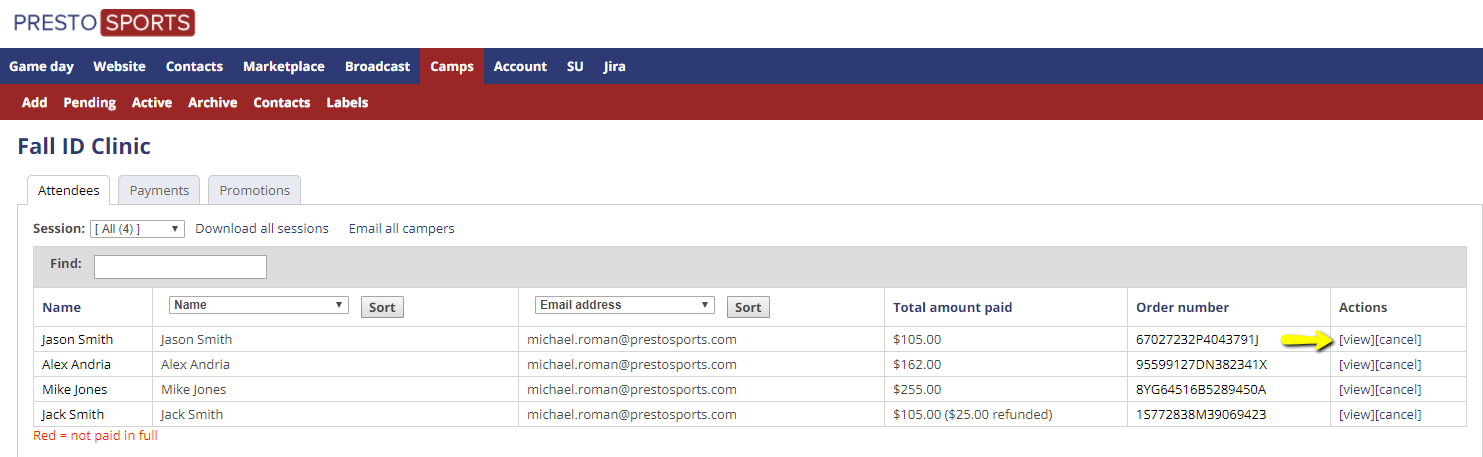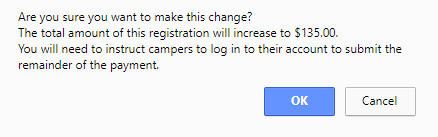Changing camp sessions is as easy as 1, 2, 3!
November 15, 2017 by Michael RomanWe understand there are many reasons why a camper might not be able to attend the original session they registered for. No matter the cause, we wanted to add convenience to this process. Rather than having to cancel their registration and manually add them to another attendee list, you can now change sessions with a few clicks.
Note: this feature is only applicable to multiple session camps
View registration
Start by clicking on the camp to view the attendee list. Once you've identified the camper's name, click "view" to navigate to the registration page.
Change sessions
To initiate this process, click on the new "change sessions" link on the right-hand side of the page.
Note: this link will not appear for single session camps or if campers are already registered for all sessions offered


Step 1: Select session(s) to remove from
Decide which session(s) you'd like to remove the camper from by checking the tickbox(es).


Step 2: Select session(s) to be added to
Select which session(s) you'd like to add the camper to by checking the tickbox(es). All sessions that they're not yet registered for will be available for selection.


Step 3: Additional edits
Make any additional edits to the registration before saving. This functions like the normal "edit registration" feature.


The After(math)
Chances are the changes you've made had an impact on the total cost. If your session-swap didn't alter the original price, congratulations, you're all set.
For those less fortunate to have their costs align, don't fret, we've got you covered. Once you've completed all 3 steps and are ready to "save", we'll let you know if there are any discrepancies with a pop-up window.
Session(s) added are less than original amount (Refund)

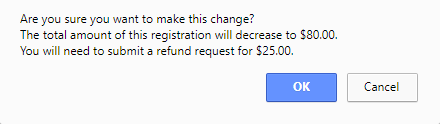
Session(s) added are more than original amount (Submit payment)
As always, feel free to contact us at camps@prestosports.com with any questions or concerns.
Not using camps yet? Submit your enrollment to get started today!