Updated Score bugs for football and volleyball
August 23, 2017With fall seasons starting up this week, we’re excited to let you know that we have updated the football and volleyball Score bugs for all PrestoSports Broadcast users.
Score bugs are a convenient way for fans to stay up to date with what’s happening in an event. A score bug is a graphic overlay of the score on top of the broadcast feed, and it is useful if you just started watching a game mid-way through and the announcer hasn’t mentioned the score in a while, if a game is being broadcast with no commentators, or if a fan is watching at work and can’t have the volume on (which we don’t condone of course).
The updates were made with the intent to make the broadcasts look more professional and to provide more details and context surrounding any given play in a game.
On the football Score bug we added fields for down, distance, and timeouts left to go along with the quarter and game score information the older version of the Score bug already provided.
On the volleyball Score bug we added fields to show the set score to go along with the individual game score that was already displayed on the original version.

These Score bugs are automatically updated through the PrestoSports Stats Entry app using live scoring or through a combination of Statcrew/StatJack. In addition, they can now be updated manually through the “score” button on an event page in Game day or through the “score” button for an event on the Game day home page.
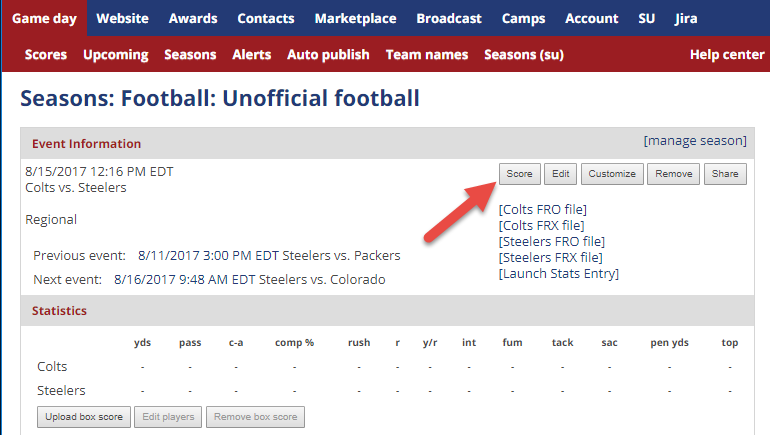
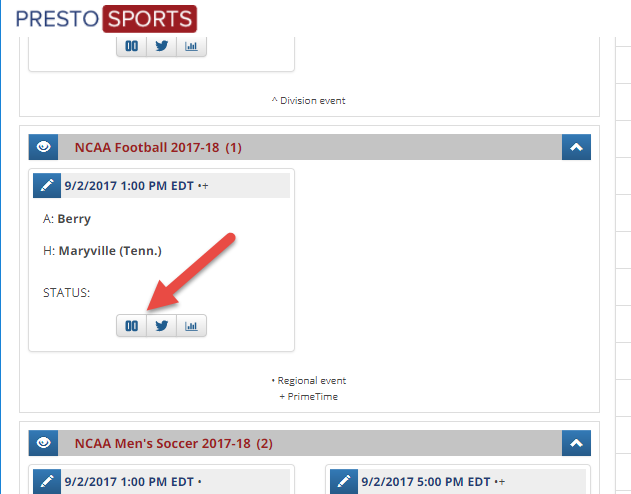
It's not too late to sign up to broadcast your games on the PrestoSports Network this year. Let us know if you’re ready to start broadcasting with PrestoSports by filling out this form.