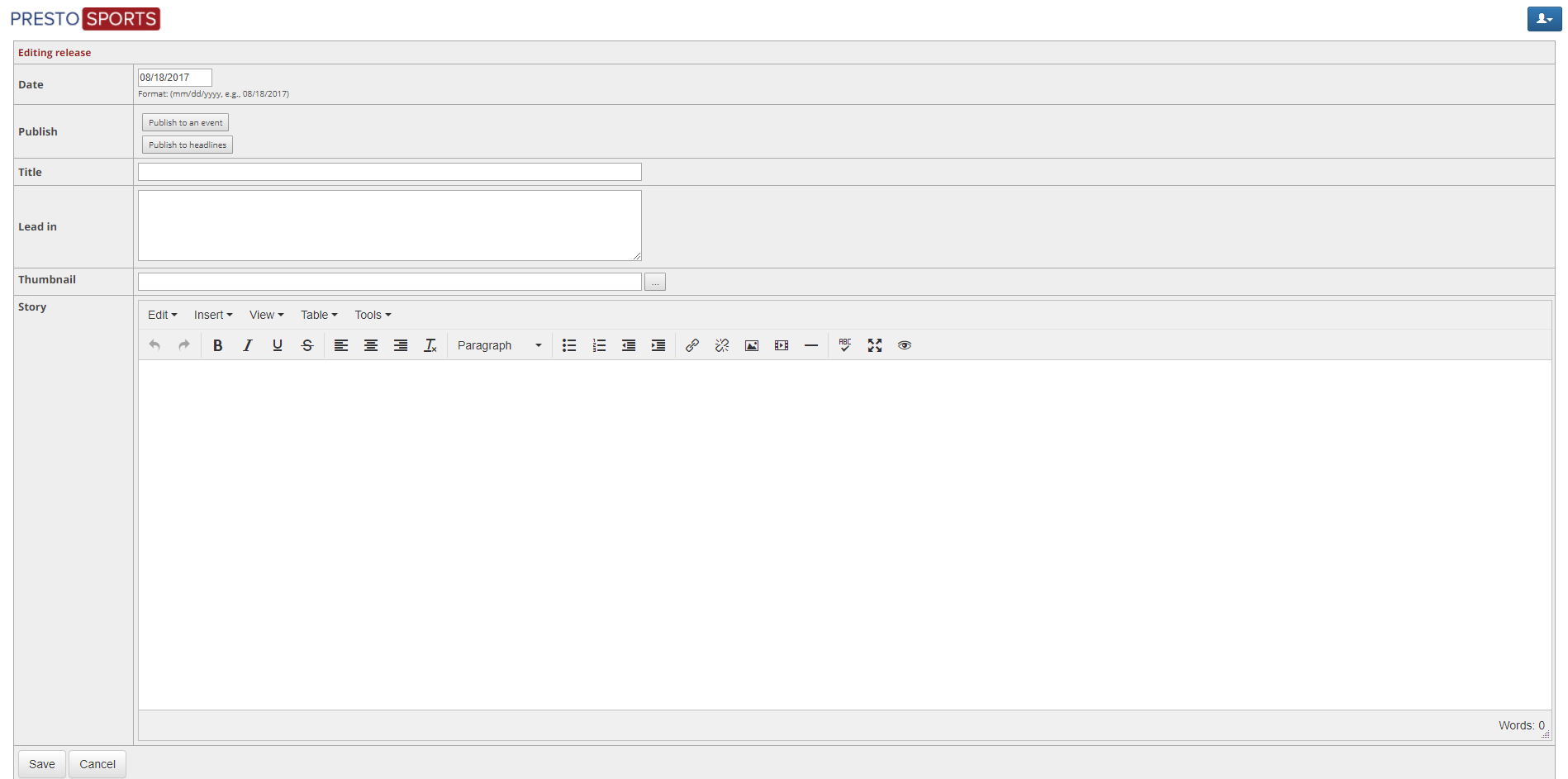Introducing the New Article:Rich Editor
August 22, 2017With our next software release coming this week, we're excited to introduce you to the new article:rich editor! When Version 7.0.8 goes live you'll get a pop-up letting you know you're in the new and improved editor the first time you edit or create a new article:rich file. Along with the awesome new features, this upgrade includes a technical milestone toward a fully responsive admin.
Cool New Stuff!
- A wider editing area, including the option to work in full screen mode!
- You can now paste a web image into an article, simply cut an image from another website and paste it into your content area
- Cool new HTML editor (Tools/<>Source Code) if you're comfortable in HTML source code
- Simple video embedding!
- Simple table building, just drag the mouse to resize your tables
Some Things are a Little Different!
- Sleek new toolbar layout is along the top with lesser used features in the dropdowns
- No more paste from Word, just paste directly into the content area from anywhere and text defaults to plain text. You can still easily clear formatting using the Tx Clear formatting tool
- Centering/justifying images and videos use the cursor placement now, not highlighting
- No need to hit shift and drag corners in certain browsers to resize images, just keep constrain proportions checked and drag away
- Can view in full screen or can drag content area longer but no more manual screensize adjustments for normal, large, huge
Most of the icons in the toolbar within the editor will be familiar to you but click here for a breakdown for what each tool can do.