We've improved the Camps registration download process!
May 25, 2016 by Katie ButzThis morning we launched a new camp registration download tool!
This feature allows you to select which fields you want to appear in your registration list. We know this tool is commonly used for check-in purposes or to filter your campers into smaller groups. Our goal was to make this part of the process even more convenient by allowing you to choose what’s included in your excel file, eliminating the extra work it takes to manually edit.
To download your registrations, you'll still click the "Download all registrations" link located on the right side of the page under "Options". If your camp has multiple sessions, you'll also see a download link on the left side of the page.
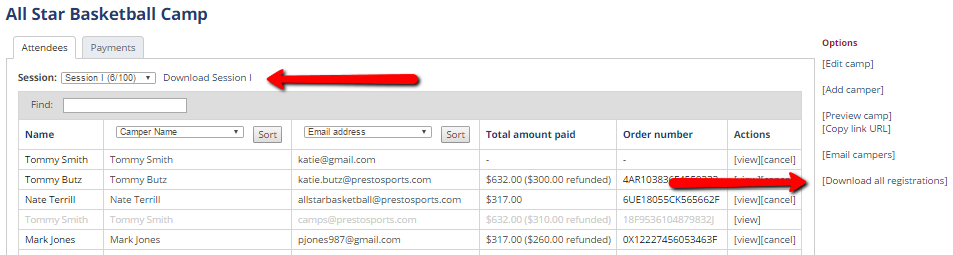
Once you click to download, you'll be directed to a new page where you can pick and choose which fields you’d like to appear in your excel file. We've grouped these into four categories: "General information", "Camper questions", "Parent questions", and "Emergency contact questions". The standard questions that will always show are grayed out, while all other options are the questions you included during registration.
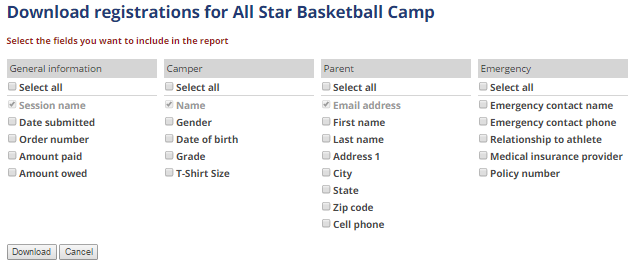
Check out the full step by step instructions in our Help Center. If you have any questions, please contact katie.butz@prestosports.com.