PrimeTime Preview available for all stats sports
April 20, 2016 by Mike FrattoWith this morning's release, we're happy to say that PrimeTime Preview is available for all stats sports. We've been rolling them out one-by-one and finished them up with volleyball this week.
When we debuted it for football last fall, we mentioned that we wanted to give you a way to engage your fans in those anxious moments before an event. PrimeTime Preview does just that, letting your fans compare teams head-to-head in a series of graphs and charts. Since the fall, in addition to adding the rest of the sports, we redesigned it with bigger logos, better fonts, improved layout — an overall sharper look.
You're posting your live stats links on your schedule at the beginning of the season, and that shouldn't be a dead end in the time leading up to the game. That's where PrimeTime Preview comes in. And of course since PrimeTime is built right into your responsive website, you will retain fans' attention without having to send them elsewhere.
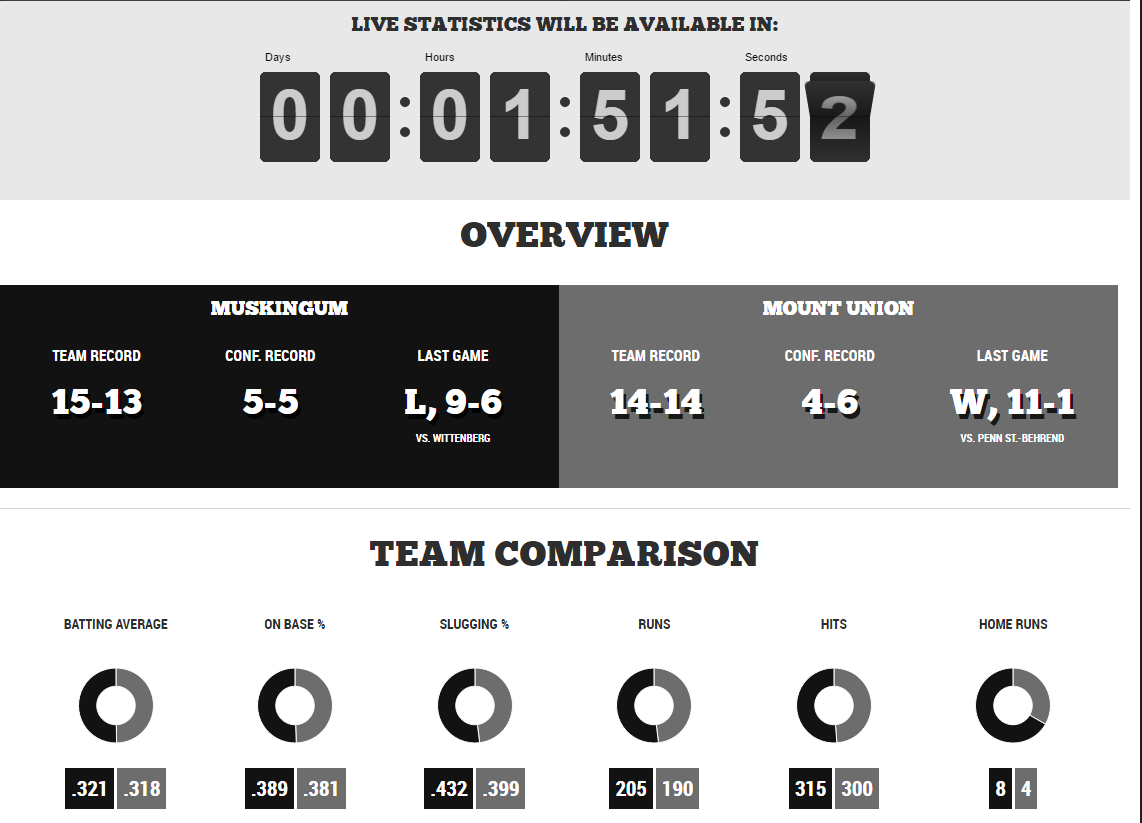
Rules for when it will display
I included this in the last blog but want to re-post as a reminder. Before PrimeTime Preview can show on your events marked for PrimeTime, we need to have certain data from both teams in order to power the charts. So while it is set to automatically show for every event marked for PrimeTime, first it will check that it has what it needs:
- that both teams have at least one box score uploaded to an event in the current season
- that neither team has a system warning on any event in the current season (the messages that are highlighted in yellow on the event information page in Game day)
- that both teams have a clean roster in the Network for the current season (every player has name, number, position, year)
If those rules are passed, PrimeTime Preview will show. If not, we will show the countdown clock and game information without the charts.