Track down what's missing in your stats data
July 30, 2013 by Serge KnystautasOne of the hardest challenges for a conference, region or league is making sure that every member has uploaded all of the necessary information to create complete stat reports. A missing box score or roster file can skew reports and put players at the top of rankings because of an unbalanced number of minutes or games played.
Earlier this month, we added new reports that allow you to spot what's missing in your stats data. Whether you're a conference checking on member schools or a school looking to confirm that your information up-to-date — now you can easily make sure everything is in place.
There are four key elements that go into having complete data for your stats reports:
- All games need scores
- All games need a box score
- All teams need a roster
- Box scores should be complete and accurate
The new set of reports in Game day in the Stats tab will help you
check these key elements. You'll now see a new heading called
"Missing reports" that will get you to these reports.
The Missing reports are in Game day in the Stats tab
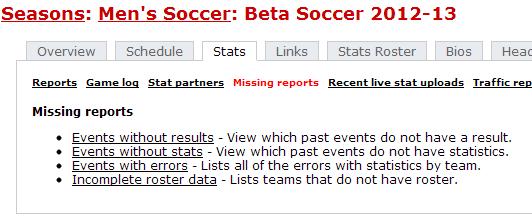
You can find specific games that are missing stats or have other warnings.

One upcoming improvement to this is to flag half box scores in the fourth report. This will allow you to spot that half volleyball or baseball box score where one team only updated its own statistics. We know this is a key distinction since your data will still be incomplete if a game has a box score that only has stats for one team.
Please let us know what you think and if there are other aspects of your data that you want to know about!