This summer, post it later
July 3, 2012 by Mike DonlinIt’s summertime. For most of you, that means no games, shortened hours and vacations. But fans are still coming to your website, yearning for new content.
Your department may slow down for the summer. Your website shouldn’t.
Got some general news that isn’t time sensitive? Don’t post five releases in the week that you’re around or inspired. Spread them out over the summer using the feature that allows you to publish on another date and time.
Have you missed this feature? Here’s how it works.
The instructions are the same as adding a general release for your sport that you want to post immediately. Sign in to Game day and choose the appropriate season (note it may be in the future). Click the Releases tab and then [add release]. The change to your process occurs in Publish to headlines. Instead of choosing "Now", select the box for "On" and set the date and time you want this release to publish.
Dreaming up what to use this for? We’ve seen best practices using this feature to post stories about:
- Sport schedules now available
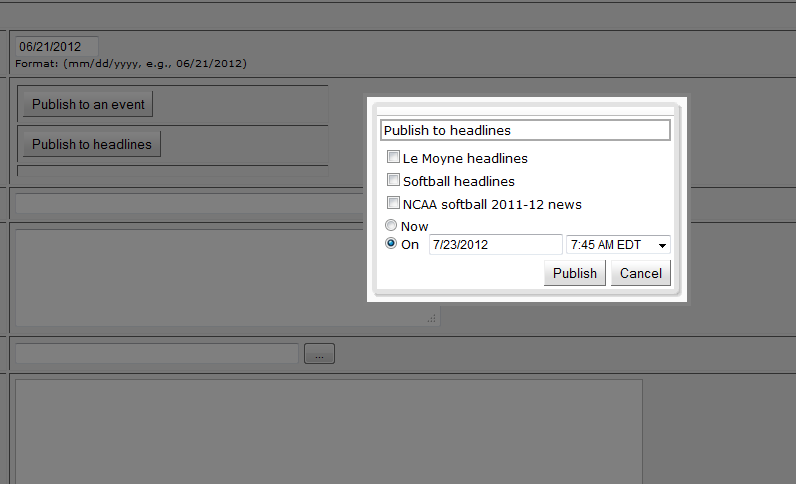
- Season previews
- Incoming student-athletes
- Top moments from last year
- Upcoming promotions
- Reminders on all the wonderful content available on your website
So give yourself some extra time, and look good. Set up the rest of your summer. Even a one-person shop can go on vacation. Play 126 holes this month and let your website update on its own.