Season setup 2.0
October 21, 2011 by Travis PetersIn our continuing effort to make every process easier for you, we've made several improvements to our season setup function. Season setup 2.0 features even fewer steps than before and efficiently walks you through the process of preparing for the new season.
In Game day, when you're ready to move forward to the next season, you'll begin at a screen where incomplete fields will be highlighted in yellow. You can then click the "Setup" button to be taken to our one-stop shop to complete the process of setting up your season.
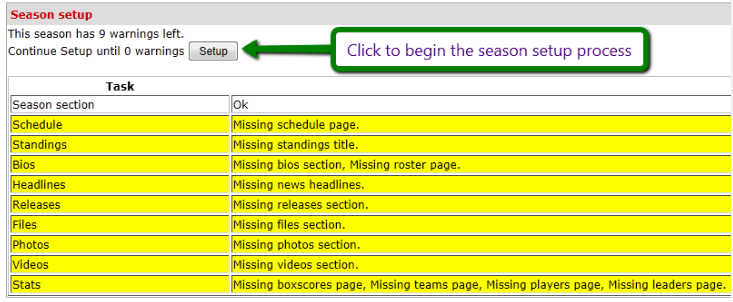
You will already be prompted to create the new sections and headlines; all you will need to do is add in titles for your Schedule, Roster, News and Standings (if applicable) as well as select your team for the Network Schedule and our Enhanced Stats.
If all was setup properly, once you click Setup Season at the bottom of the screen you will no longer see any yellow messages and you will be set for the new season.
For full instructions, plese visit Season Setup in the Help Center under Game day and then Seasons.