Using DOSBox to run Stat Crew Legacy
September 8, 2011 by Matt PangaroUnless your computer is older than Facebook, it can be a confusing and complicated process to get Stat Crew Legacy running on it.
As we've been doing a lot of compatibility testing with packed files, we had to install our copy of Stat Crew Legacy on a bunch of computers. That got to be a headache since it couldn't run on our office computers with Windows 7 Home or on the software developers' Macs.
It didn't make sense for us to pay to upgrade to Windows 7 Professional, and besides, as any campus IT staffer knows, it is a pain to set up Virtual PC on everyone's computer.
Eventually we found a simpler solution by using a program called DOSBox. DOSBox is an emulator that recreates the DOS environment on a Windows 64-bit computer. It is easier to install than Virtual PC mode and the software is light so your computer is free to run other processes without noticeable slowdown.
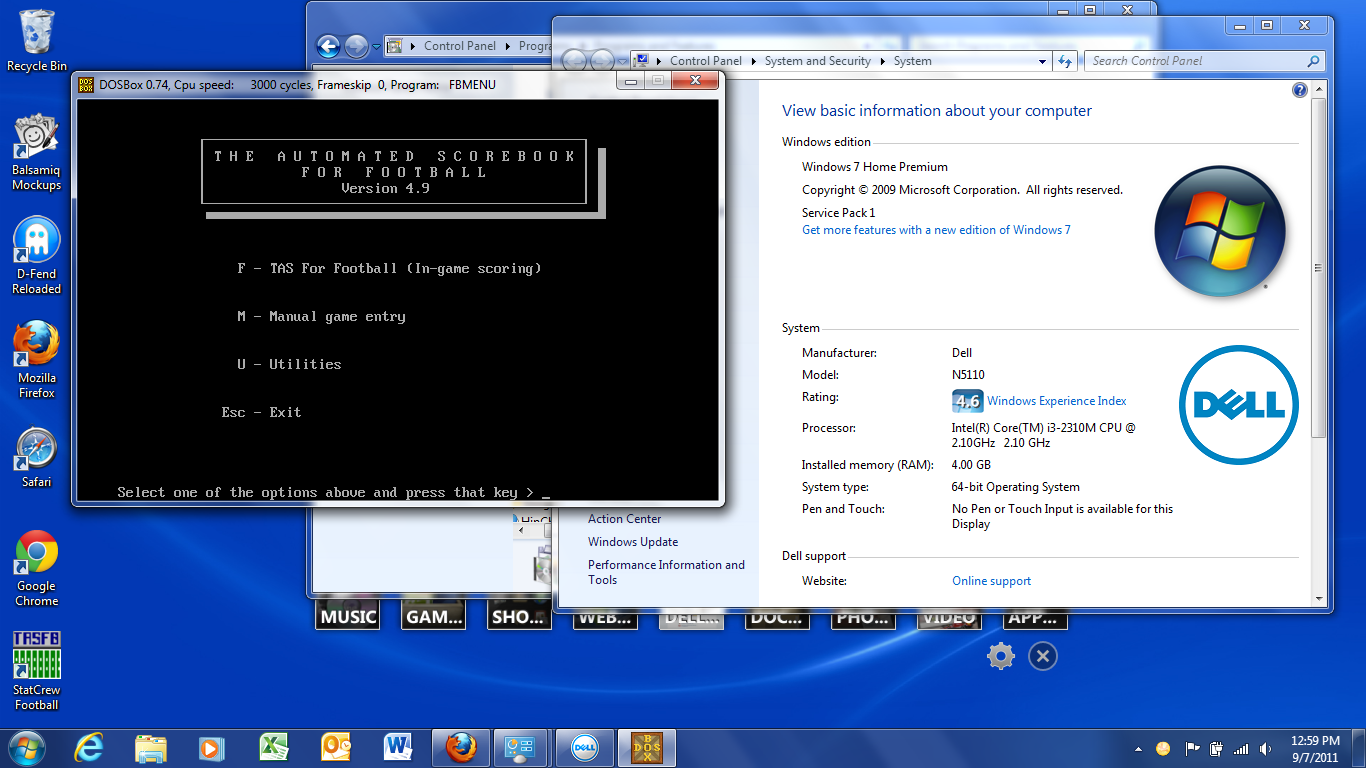
We've been using it for about a month now and haven't run into any problems. After you install DOSBox, getting a program to run on it is a bit technical. So if you are interested in using DOSBox, get in touch with the IT professionals at your school and they should be able to help you set it up.