Communicate with colleagues through the PrestoSports admin system
January 25, 2011 by Mike DonlinHave you ever wanted to bounce an idea off a colleague? PrestoSports makes it easy to keep in touch with fellow SIDs through the Account tab. All you need to do is keep your account information updated.
You can manage your account information by navigating to the Account tab and clicking "View my profile." There, you can click the [edit] wiki to fill out the fields.
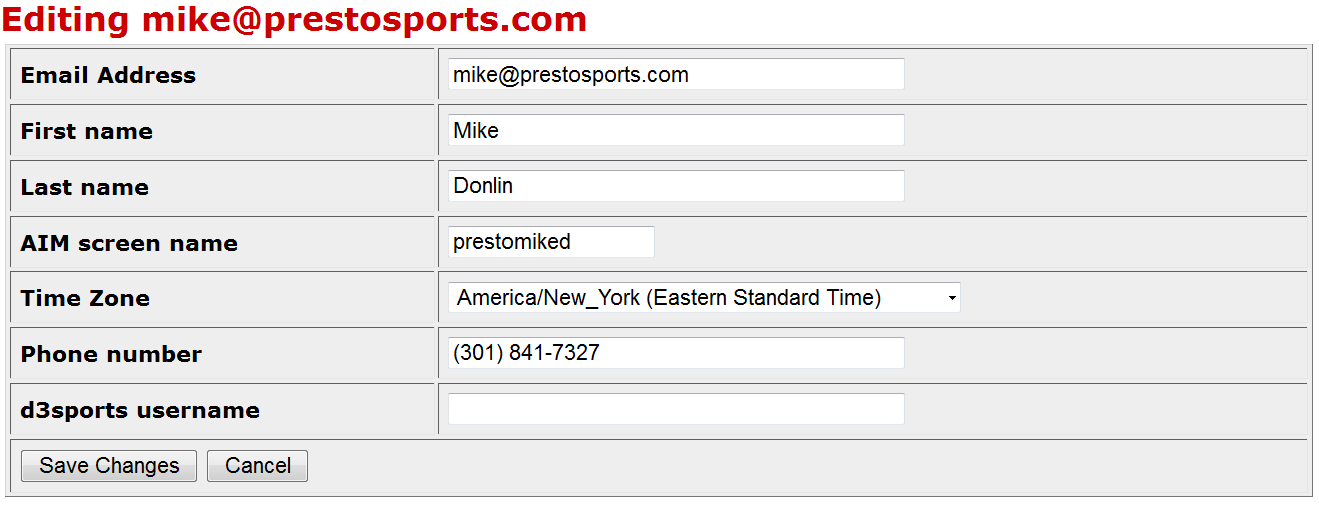
One cool feature of the admin system that can be very helpful is adding your AOL screenname to your profile. In the upper right of your screen you can see how many people are signed in to the PrestoSports system, and clicking that link will give you a complete list. You can then chat with anyone that has their screenname listed, whether it be a friend or a colleague you need pregame information from.
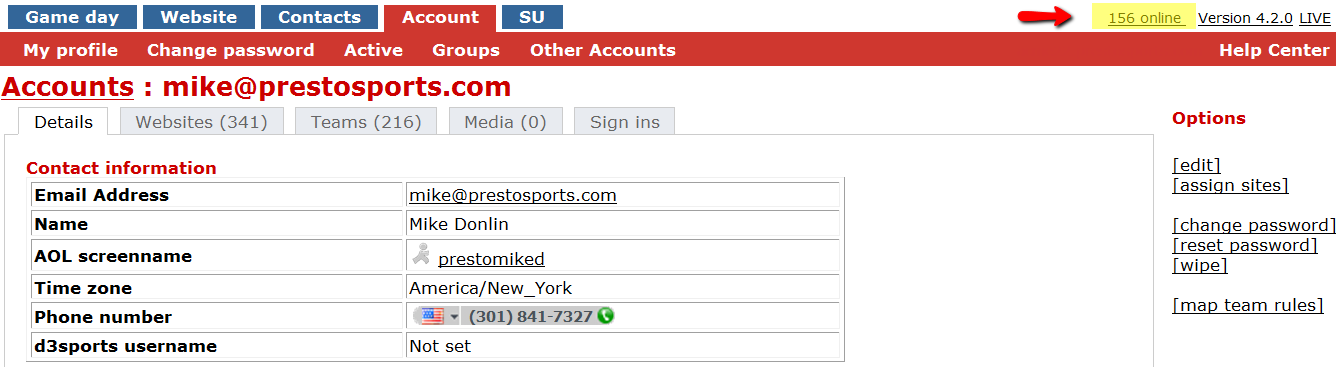
We are always looking to improve the admin system, so let us know if you have any ideas that would be useful to you as part of the PrestoSports community.