Post to your personal Facebook page
January 18, 2011 by Mike DonlinYou already have been able to post your releases to a Facebook
fan page. With the release of version 4.1.9 comes the next step.
Now with PrestoSports you can post to your personal page — we
know how SIDs don't miss an opportunity to get the word out about
their teams — even to their elementary school friends.
Here's how to do it:
- Sign in to the PrestoSports system.
- In the Game day tab, click "Social media."
- Scroll down to the "Facebook personal and fan pages" table.
- Click "Add account." If you are already logged into Facebook, skip to step 6. If not, you will be sent to a Facebook login page.
- Log in to Facebook.
- You will be redirected back to Game day, where you can select the default Facebook page where you want to make your future posts. Be sure to click "Save."
- Your personal account will now be added to the "Facebook personal and fan pages" table.
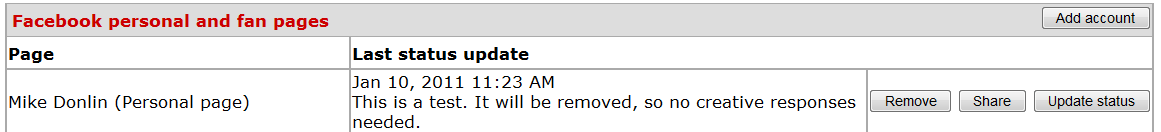
You can update the status of any and all accounts you add to the PrestoSports system right from Game day. Don't want to post a release, but have something to say about how your day is going? Add that here as well by clicking the "Update status" button. And as always, you can use the [post on facebook] link on the release details page in Game day.
We are constantly working to enhance our connection to social media platforms, and more Facebook integration ia coming. Feedback is always welcome. Let us know if there is there something you'd like to be able to add to your Facebook page.